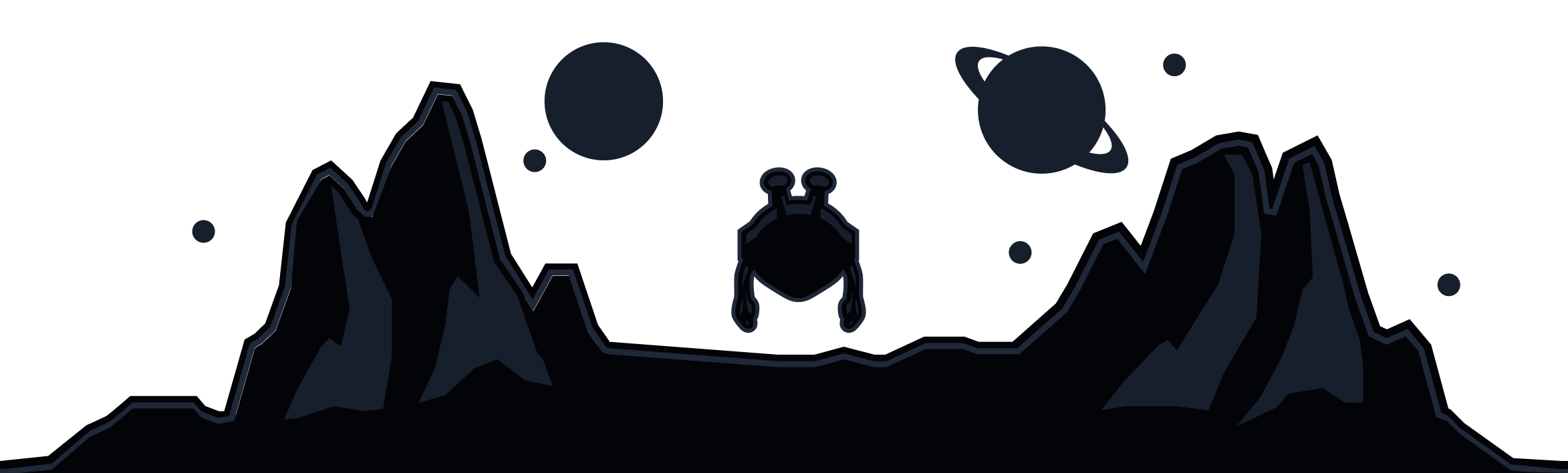Often times when people ask why they haven't been upgraded, the issue is as a result of making multiple accounts, upgrading one of them, and then using a different account which is still free. If you have done this, log out in the app (using the log out button), and login into your upgraded account.
Paypal
This usually means you used your bank account as a source of funds. These payments are not instant and take 3-5 business days to clear. If you look at the transaction details in your Paypal account you will see the date when the payment will be cleared. As soon as that happens, your Windscribe account will be upgraded.
Credit card
Credit card payment is accepted if you get a confirmation page telling you this. Credit card payments usually take less than 1 minute to be processed. If you are still not upgraded after 10 minutes, contact support with the following information:
- Date and amount of the transaction
- Last 4 digits of your card #
Cryptocurrency
Crypto payments may take up to an hour to be processed. If you were still not upgraded after an hour, please contact support and provide the transaction ID.
Voucher
Make sure you haven't already claimed the voucher on your account during the signup process. To verify, login on Windscribe.com, go to your My Account section, and scroll down to Payment History. The voucher should appear in the list. If it doesn't, then you probably made a 2nd account. Contact support if you don't remember what the account is, and be sure to provide the voucher code.
Contact Support